For those who aren’t familiar, two-step authentication means that Twitter users – after inputing username and password – will be sent a unique passcode on their phones via SMS for every login. This passcode will be used as second password before users are actually logged-in the to the website.
A confirmed email address and a verified mobile phone number is a must to use this feature.
Here is how you can enable Two-Step Authentication for Twitter:
- Visit your account settings page.
- Select “Require a verification code when I sign in.”
- Click on the link to “add a phone” and follow the prompts.
- After you enroll in login verification, you’ll be asked to enter a six-digit code that we send to your phone via SMS each time you sign in to twitter.com.
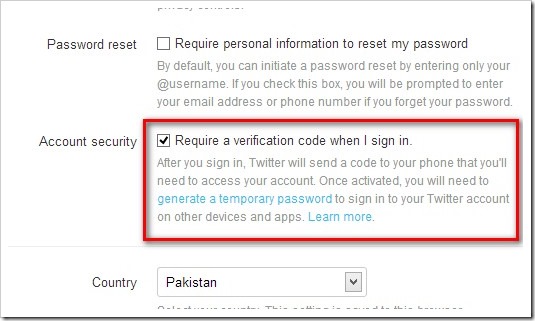
Currently allowed third-party apps will continue to work with two-step authentication. However, for adding new apps – with two-step authentication enabled – users can go to app-page to request for a temporary password for app access.
Pakistani users must keep this in mind that after you enable two-step authentication, there’s no way to login without passcode verification sent to you via SMS, even if your cellular network is offline.












0 comments:
Post a Comment